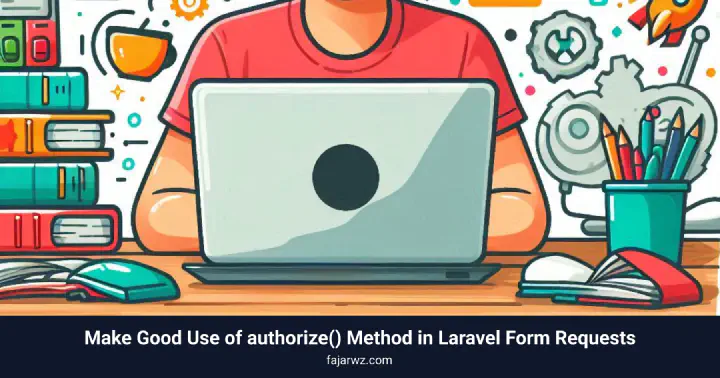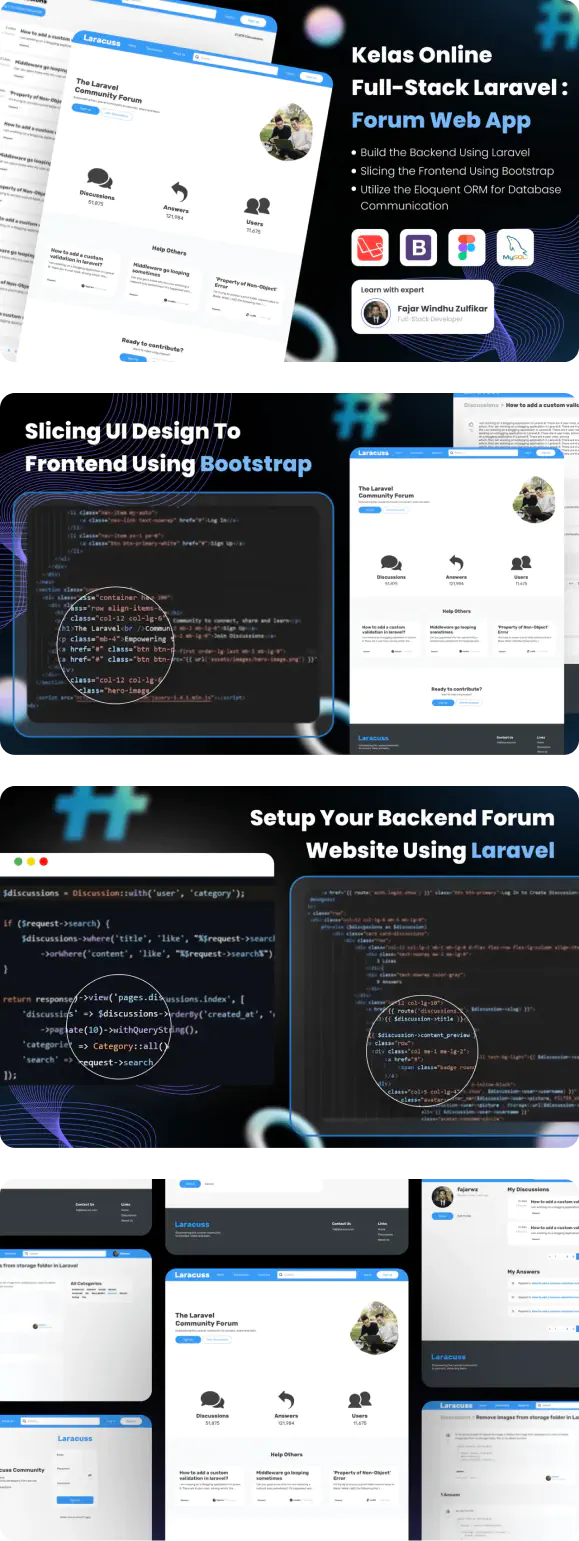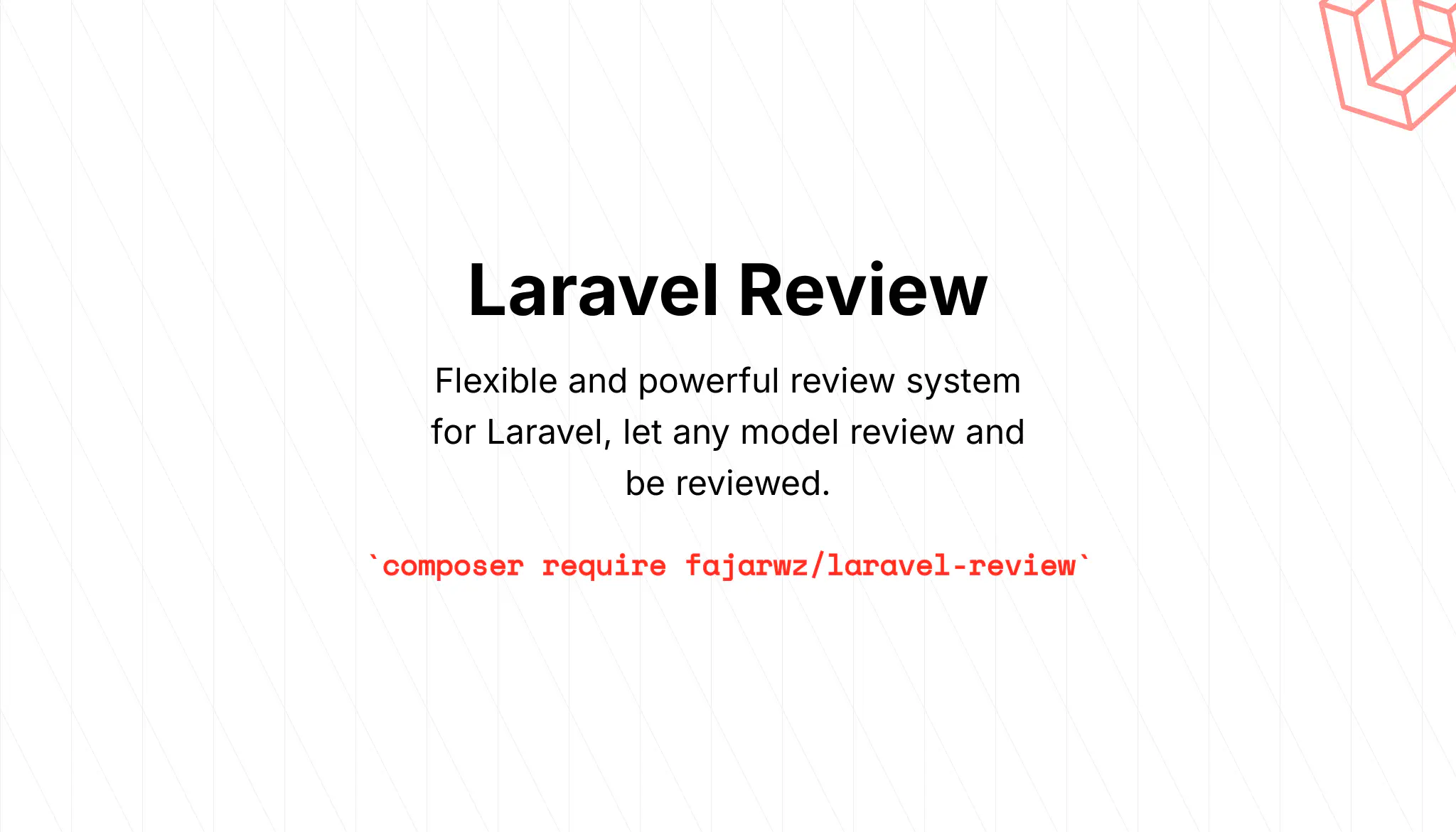When building Laravel applications, it’s very important to implement authorization checks to ensure that users can only perform authorized actions. Laravel provides a variety of ways to handle authorization, including middleware, policies, gates, and the authorize() method in Form Requests.
In this blog, we’ll focus on the authorize() method in Laravel Form Requests and compare it to other authorization mechanisms.
What is the authorize() Method in Form Requests?
Laravel Form Requests provide a clean way to handle validation logic. Each Form Request class includes an authorize() method that determines if the user making the request has the necessary permissions.
Whenever you create a custom Form Request by running:
php artisan make:request UpdateProfileRequest
A new class is generated inside app/Http/Requests/. Inside this class, you’ll find the authorize() method:
public function authorize()
{
return false;
}
Example of authorize() Method in a Form Request
1. Authorizing All Users
If everyone should be allowed to make the request, simply return true:
public function authorize()
{
return true;
}
2. Authorizing Based on User Role or Permission
You can check if the authenticated user has a specific role or permission:
public function authorize()
{
return auth()->user()->isAdmin(); // Assuming isAdmin() is a method in User model
}
3. Authorizing Based on the Request Data
You can also authorize users based on request data. For example, only allow the user to update their own profile:
public function authorize()
{
return auth()->id() === $this->route('user')->id;
}
This checks if the authenticated user ID matches the user parameter in the route.
Other example:
public function authorize()
{
if ($this->route('voucher')->status === 'claimed') {
throw new \Symfony\Component\HttpKernel\Exception\ConflictHttpException('This voucher is invalid or has been claimed.');
}
return $this->route('voucher')->status === 'unclaimed';
}
What Happens if Authorization Fails?
If the authorize() method returns false, Laravel automatically aborts the request with a 403 Forbidden response. This means you don’t need to manually check for authorization in your controller.
How is authorize() Different from Middleware, Gates, and Policies?
The authorize() method is useful for request-specific authorization. But Laravel also provides other methods to manage permissions across the application. Let’s compare them:
1. Middleware
Middleware is used for broad authorization checks before the request reaches the controller. For example, ensuring only authenticated users can access certain routes:
Route::middleware(['auth', 'role:admin'])->group(function () {
Route::get('/dashboard', [DashboardController::class, 'index']);
});
2. Gates
Gates provide a simple way to check permissions using a closure. They are defined in AuthServiceProvider:
use Illuminate\Support\Facades\Gate;
public function boot()
{
Gate::define('update-post', function ($user, $post) {
return $user->id === $post->user_id;
});
// ...
}
Then, in a controller:
if (Gate::allows('isAdmin')) {
// ...
}
// or
if (Gate::denies('update-post', $post)) {
abort(403);
}
3. Policies
Policies are dedicated authorization classes that group related permission logic. Define them using:
php artisan make:policy PostPolicy --model=Post
Inside PostPolicy.php:
public function update(User $user, Post $post)
{
return $user->id === $post->user_id;
}
Register the Policy by adding it to the $policies array in app/Providers/AuthServiceProvider.php, and adding $this->registerPolicies() to the boot() method.
class AuthServiceProvider extends ServiceProvider
{
protected $policies = [
Post::class => PostPolicy::class,
];
public function boot()
{
$this->registerPolicies();
// ...
}
}
In a controller:
$this->authorize('update', $post);
// use your logic here...
When to Use authorize() in Form Requests?
Use authorize() when you:
- Want to couple authorization directly with validation logic.
- Need a simple check to determine if a request should proceed.
- Prefer a clean and organized approach instead of handling authorization in controllers.
However, if your application has complex authorization rules, consider using Policies for better scalability.
Conclusion
Laravel offers multiple ways to handle authorization, and the authorize() method in Form Requests is ideal for request-specific checks. However, for broader control, Middleware, Gates, and Policies provide more flexibility and organization.
Understanding when to use each method ensures a secure and maintainable application. 🚀
Have questions? Let’s discuss in the comments!